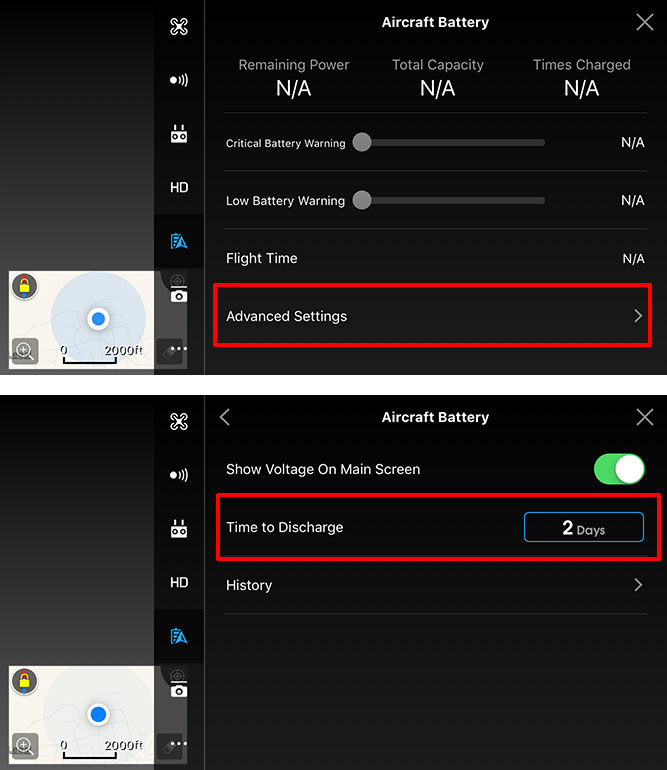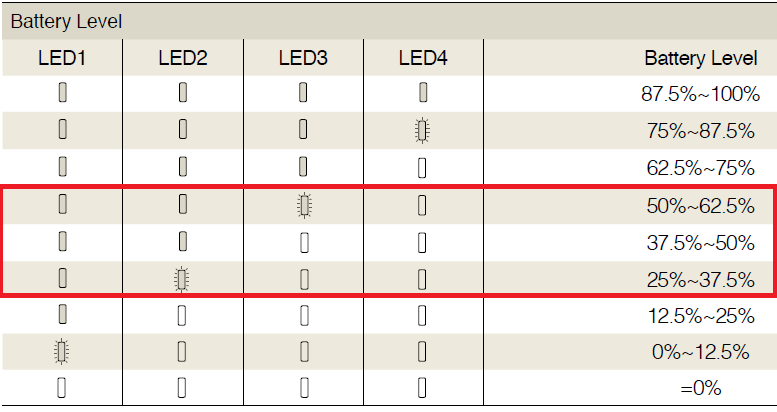Follow these tips to maintain your DJI Phantom, Mavic, or Spark batteries and ensure they are being properly stored when not in use:
-
Don’t charge your batteries unless you’re going to fly. The batteries are programmed to automatically discharge down to the storage level (about 60%) after left unused, so there is no need to fully charge them after flying if you’re not going to fly again within the next couple of days.
-
When done flying, charge your batteries back up to the storage level (if you’re not going to use them again in the next couple of days) or let them auto discharge down to the storage level (if the current charge level is above that). The batteries are at the optimal level for storage when the 3rd battery light starts blinking while you’re charging them.
-
Store your batteries indoors (in normal room temperature). Never store them in a hot car.
-
Power up your DJI drone, start DJI GO, and set the “Time to Discharge” setting (see the screenshot below) to the number of days you’d like your batteries to wait before starting to auto discharge down to the storage level. Since this setting is stored on the battery, you’ll need to set it while each battery is installed in your drone. You’ll need to reset this setting after new firmware is installed on your batteries.
When your batteries are idle (meaning you don’t press the battery button), they will start to auto discharge down to the storage level after that number of days has been reached. Depending on the current charge level, it could take a battery 2 to 3 additional days to discharge down to the storage level. The batteries will be slightly warm to the touch while they are discharging. Pressing the battery button at any time during this process will cancel the auto discharge process and make your batteries wait that number of days before attempting to discharge again.
Note: This setting defaults to 10 days if you do not change it. It also reverts back to 10 days if you install new firmware on a battery where the setting was previously changed. If your drone does not show this setting in DJI GO (like for the Spark or Mavic Air), then 10 days is the only option for your drone batteries.
-
When not using your batteries, maintain the charge level like this:
- Keep the current battery charge level within the red box in the image below. When you press the battery button, the 2nd or 3rd battery light should either be solid or blinking.
- Press the battery button once per month to ensure the current charge level is within the red box in the image above. If the battery needs charged, charge it until the 3rd battery light starts blinking. There’s no need to charge it beyond that point since the battery will automatically discharge itself back down to that level after it’s left unused.
- Don’t press the battery button to check the current charge level. On most DJI batteries, pressing the battery button will reset the time to discharge day counter back to zero.
For example, if you have the “Time to Discharge” setting set to 10 days and you press the battery button on the 9th day, the battery will wait a total of 19 days before it attempts to discharge itself down to the storage level.
- Keep the current battery charge level within the red box in the image below. When you press the battery button, the 2nd or 3rd battery light should either be solid or blinking.
You can find more battery tips in the following documents: